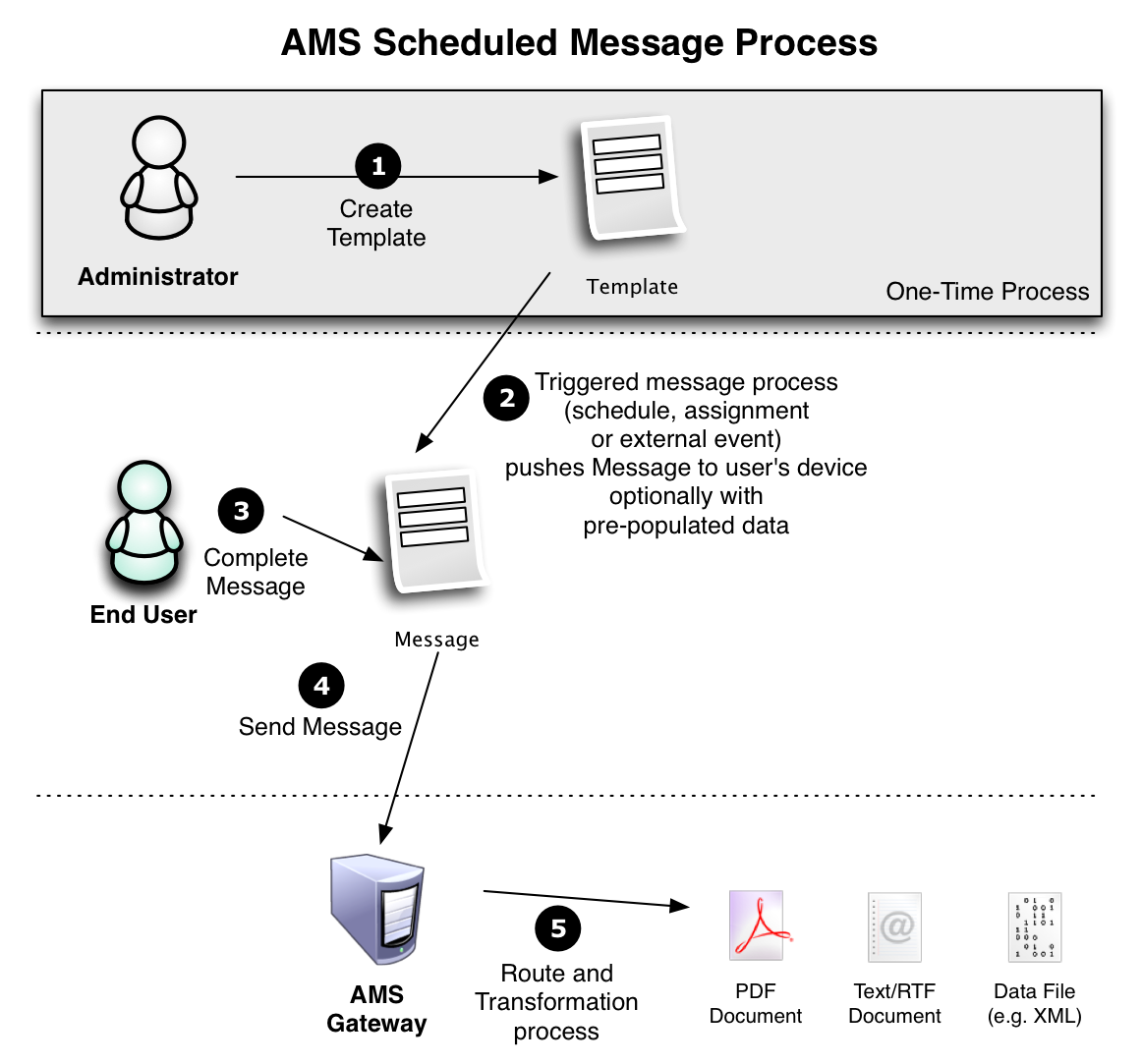Transsend is a Mobile Enterprise Application Platform (or MEAP) which enables users of mobile devices to exchange data with their enterprise systems via messages which are routed to specific locations and used to create documents and messages in a range of formats (e.g. PDF, XML etc).
Users of mobile devices, including smartphones and tablets, create messages using pre-configured templates and send these to the Transsend gateway where they can be routed and transformed into documents and messages for posting to external systems.
Users create new messages themselves, proactively, using templates to which they have been provided access, for example in response to events they encounter (e.g. incident event record, observation report).
Alternatively users can complete messages which have been sent to them by the Transsend gateway (e.g. a scheduled event or another party triggering an event).
The components which collectively control the messages and their flow within Transsend are:
| Component | Description |
|---|---|
| Template | The complete definition of a Message, its data and how the Message is processed when it is received by the Transsend Gateway (Routes). |
| Cards | The part of a Template definition which describes the data entry forms (or tabs) into which the user enters data. |
| Routes | Routes within Transsend control the processing of messages sent to the Transsend message gateway from users’ devices. The most common use of routing is to convert a message into a format such as a Word, PDF or Excel document and send it to an email address. |
| Commands | Commands allow users to initiate an action from within an Transsend message. For example, they can be used to make a phone call to an indicated phone number. Commands can control the movement from one card (tab/form) to another, and this flow can be conditional based on data within the message. |
| Lists | Lists provide a source of shared data that can be stored on the device and used to complete messages. A List is most often used to provide a reference list of available options from which the user selects one or more entries. |
Ad-hoc Messages
The following diagram illustrates the process for a user to complete a form on an ad-hoc basis:
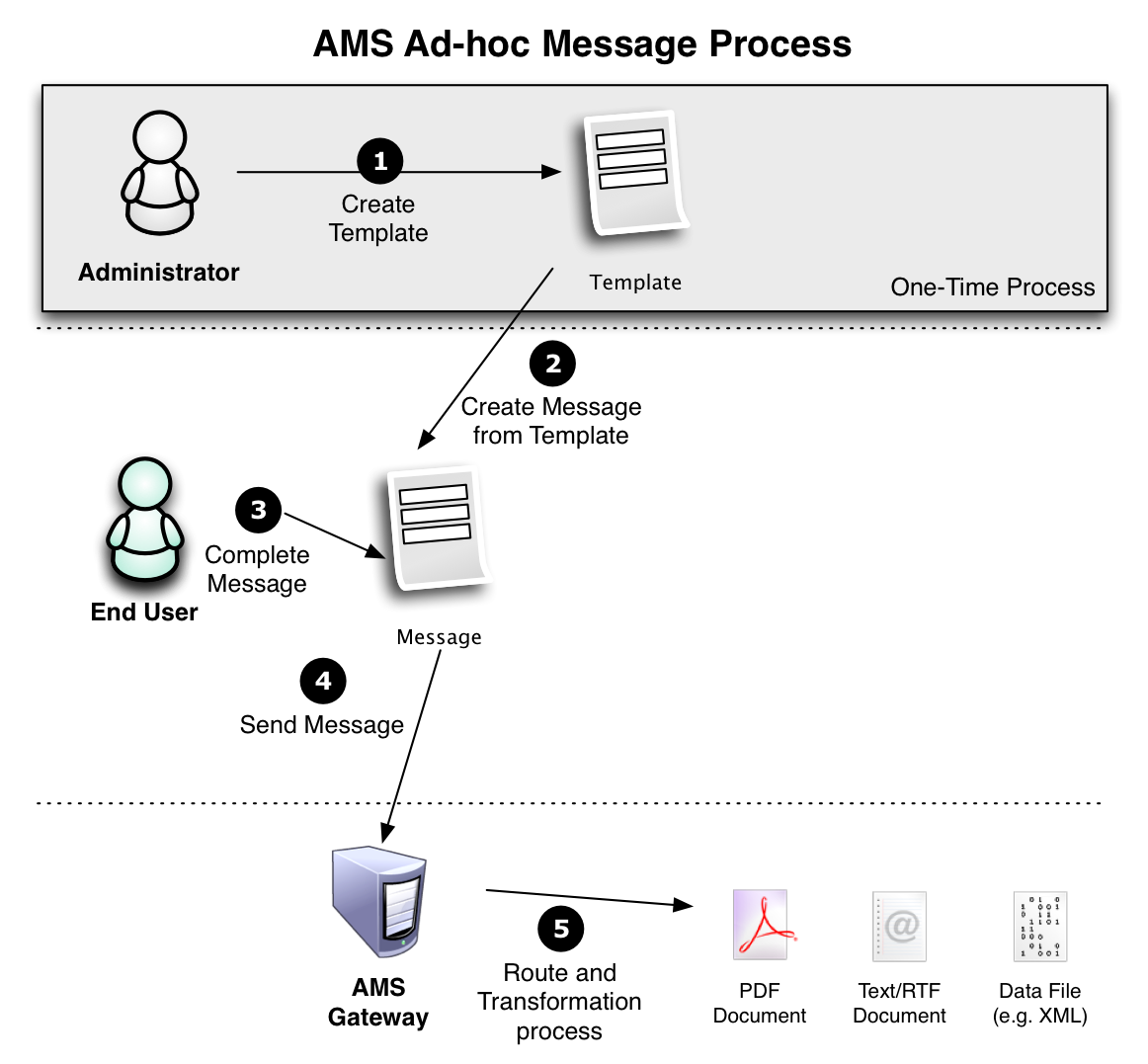
Triggered Messages
In addition, Transsend can send a form to a user to prompt them to complete it and return it.
This mechanism can be used to distribute pre-assigned and scheduled tasks to users and have them complete and return the required data (e.g. in-home patient assessment, stocktake). It can also be used to trigger a specific task (e.g. visit a specified address and perform a site audit).
Triggered workflows can be pre-populated with data from an existing system within the organisation (e.g. pre-loaded with patient demographic details, or the address and details of the site being inspected).
The following diagram illustrates the process for a user to complete a workflow which has been sent to them as the result of a task assignment or scheduled event: