Lists provide a source of shared data that can be stored on the device and used to complete messages.
A List is most often used to provide a reference list of available options from which the user selects one or more entries.
Examples of lists may be:
- List of clients to select from when creating a new order
- List of available stock items to select from when adding a line item to an invoice
- List of projects to add to a timesheet
- List of stores or office locations to select from when recording an occurrence or incident
A List can be viewed by itself or its items can be included in other messages. An example would be an order message where the customer and ordered items are selected from two separate Lists, one for the customer and one for the order items. The data for a List is stored on the Transsend server.
Clicking the Lists button in the web administration screen presents a list of the Lists available within the current organisation.
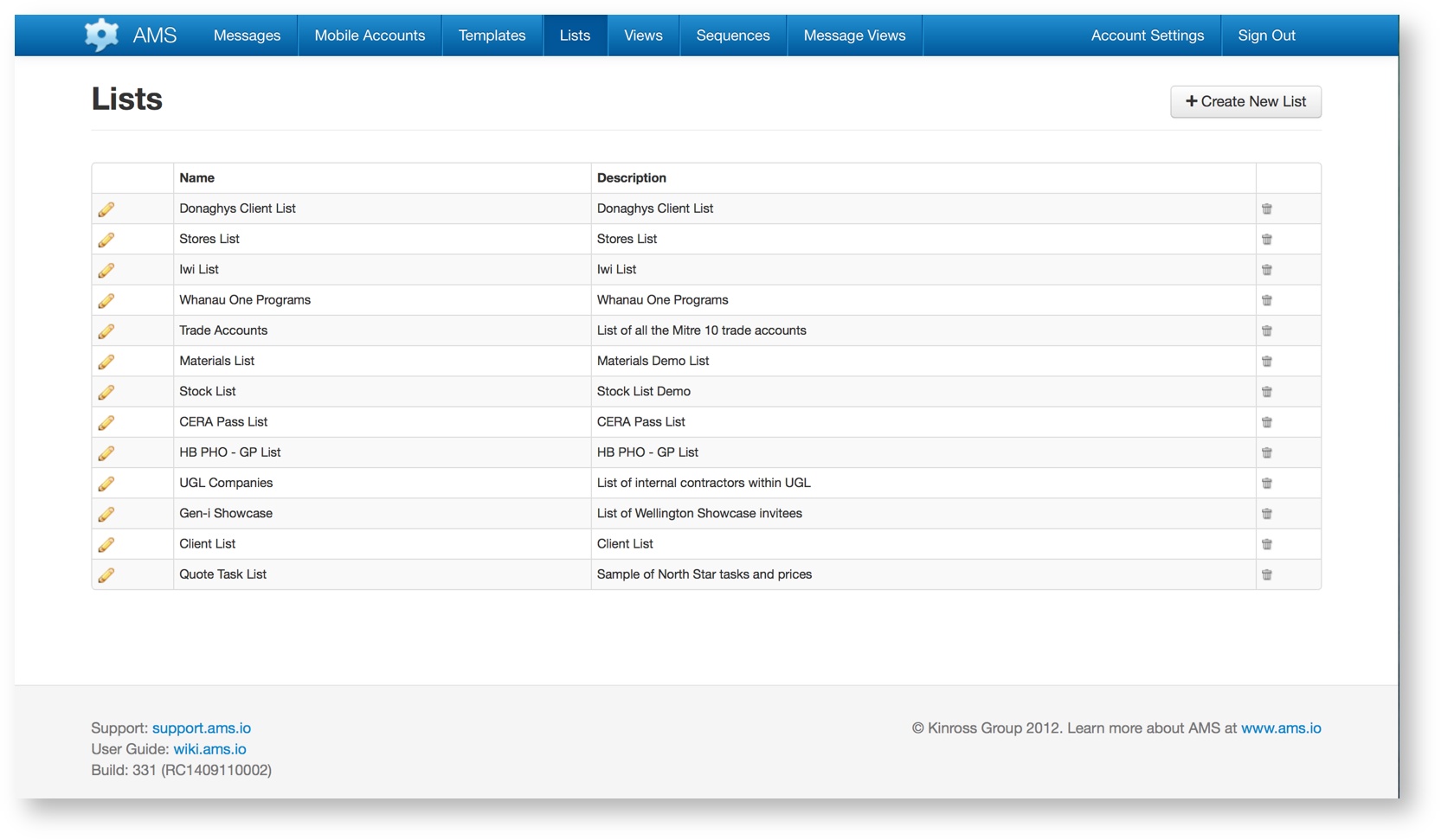
When a List is created, the creator defines the data items that are held in the list and then populates the list with data, either manually or by importing data from an external source (e.g. a spreadsheet or text file).
There are three key steps to creating and using a List.
- Create the List definition using a template
- Import the data for the List items
- Add a List Item Field to the required Template
