- Login to the Transsend web site and go to the Templates section.
- Click on the “Create New Template” button to get started.
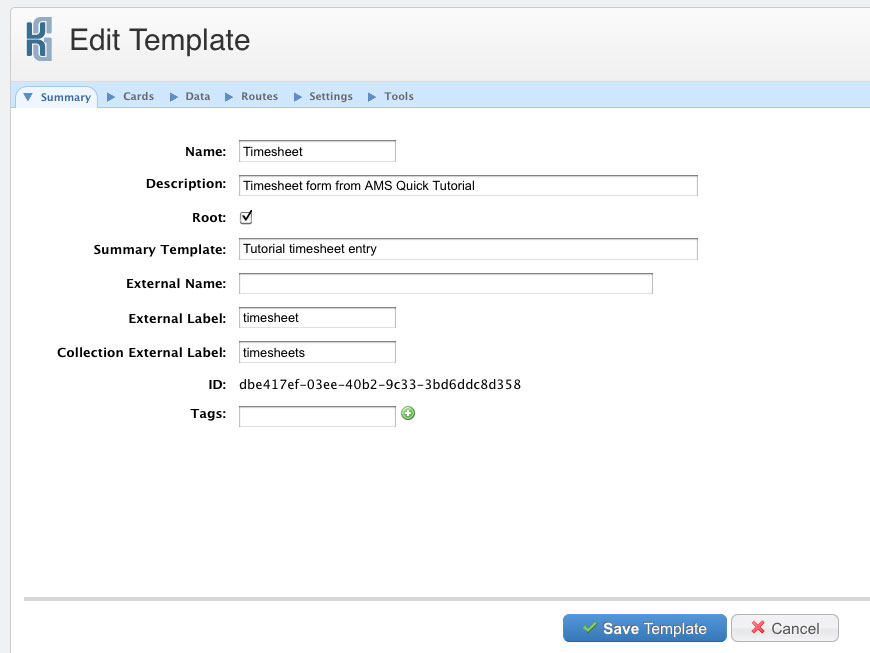
Enter the following values for the “Summary” section:
| Field | Value |
|---|---|
| Name | Timesheet |
| Description | Timesheet form from Transsend Quick Tutorial |
| Root | Make sure this is selected |
| Summary Template | Tutorial timesheet entry |
| External Label | timesheet |
| Collection External Label | timesheets |
Continue on to the next section before saving the Template.
The Next Section covers adding cards to your template.
