Summary Templates are used by the phone to display a summary line about a particular message. They are designed to help you to differentiate one message from another. The way they do this is to allow you to include data from a message as part of that summary line of text. We change the summary line for the Template we created above to provide more feedback to the user.
Edit the Template you created about and go to the “Summary” section of the “Edit Template” page.
In the summary template field enter:
Job: {job}
The content inside the curly brackets will be replaced with the data from the fields with the matching external label. Save the template when you’re finished.
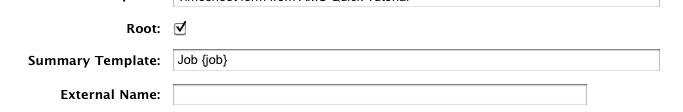
The Next Section covers customising your template with default data.
